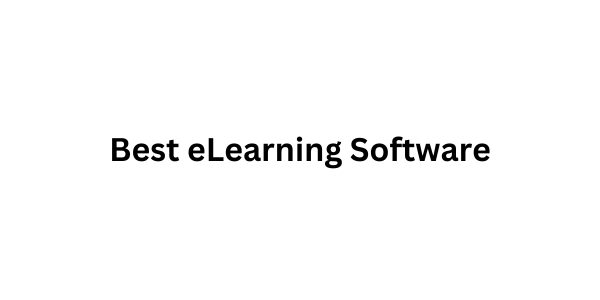The eLearning industry in 2026 is bigger than ever. With remote work, global collaboration, and skill-based learning now the norm, more organizations and creators are turning to eLearning software to design, deliver, and manage online education efficiently.
Whether you’re a business training employees, a university offering online programs, or a solo creator selling courses, the right software can make all the difference. The challenge? There are dozens of options, each claiming to be “the best.”
To save you time, we’ve rounded up the 12 best eLearning software in 2026, covering their features, pricing, and what makes each one stand out.
What Is eLearning Software?
eLearning software is any platform that allows you to create, deliver, and track online learning experiences. It can range from simple course builders to advanced Learning Management Systems (LMS) that support interactive learning, certifications, and analytics.
Here’s what eLearning software typically helps you do:
- Create content like lessons, videos, or quizzes
- Deliver training to learners online or in hybrid formats
- Track performance and measure completion rates
- Automate learning paths and certifications
- Engage learners through discussions, gamification, or communities
In short, it’s the backbone of online learning,and in 2026, it’s smarter, more interactive, and easier to use than ever.
1. SchoolMaker: Best Overall eLearning Software for Creators and Businesses
Pricing: Starts at $29/month, no transaction fees
Best for: Coaches, consultants, and creators offering personalized eLearning
Overview:
SchoolMaker blends eLearning, coaching, and community features into one platform. It’s designed for creators who sell knowledge-based products and want to track student progress closely.
Key Features:
- Combine courses, coaching, and accountability
- Track student engagement and progress
- Host private communities and discussions
- Integrated payments and analytics
- No transaction fees
Why it’s great:
It bridges the gap between online courses and personal mentorship,making it perfect for hybrid training models.
Downside:
It is better suited for independent educators than corporate LMS users.
2. LearnWorlds; Best for Interactive Learning
Pricing: Starts at $29/month + $5 per sale fee
Best for: Trainers, coaches, and businesses building engaging online academies
Overview:
LearnWorlds comes out on top for its balance of power and ease of use. It’s an all-in-one eLearning platform that helps you create interactive courses, host communities, and track learners, all under your own brand.
Key Features:
- Interactive videos with quizzes and buttons
- Certificates and assessments
- Custom-branded course player
- In-depth analytics and user progress tracking
- Integrations with Zoom, Stripe, and email tools
Why it’s great:
LearnWorlds focuses on learner engagement. Its interactive video editor helps turn passive watching into active learning, ideal for professional development and online academies.
Downside:
Customization takes some time to master, but the learning curve is worth it for the flexibility you get.
3. TalentLMS: Best for Corporate and Employee Training
Pricing: Free plan available; paid plans start at $69/month
Best for: Businesses training employees, partners, or customers
Overview:
TalentLMS remains one of the most popular corporate learning systems in 2026. It is lightweight yet powerful, making it easy to deliver compliance training, onboarding programs, or skills development courses.
Key Features:
- Cloud-based and mobile-ready
- Drag-and-drop course builder
- Gamification and certifications
- SCORM and xAPI compatibility
- Reports, analytics, and automation
Why it’s great:
You can launch a full training program in a day without needing IT support. Plus, the built-in gamification tools keep learners engaged and motivated.
Downside:
Design flexibility is somewhat limited compared to advanced LMS platforms like Docebo or LearnWorlds.
4. iSpring Suite + iSpring Learn: Best for Fast Course Development
Pricing: iSpring Suite from $770/year, iSpring Learn from $2.87/user/month
Best for: Educators and businesses creating content quickly
Overview:
iSpring combines two powerful tools, iSpring Suite, a PowerPoint-based course authoring tool, and iSpring Learn, its companion LMS. Together, they make it easy to build and deliver interactive eLearning content in record time.
Key Features:
- PowerPoint integration for quick authoring
- Built-in quiz maker and video studio
- SCORM/xAPI compliance
- Mobile learning app
- Real-time analytics
Why it’s great:
If you already know PowerPoint, you’ll find iSpring incredibly intuitive. It’s perfect for busy professionals who need professional-looking courses fast.
Downside:
Limited design flexibility compared to other tools.
5. Docebo: Best for AI-Driven Learning Experiences
Pricing: Custom
Best for: Large enterprises and global organizations
Overview:
Docebo is a leader in enterprise-grade eLearning, using artificial intelligence to personalize learning and automate administrative tasks. It is built for organizations that manage thousands of learners.
Key Features:
- AI-based course recommendations
- Advanced reporting and analytics
- Blended learning (online + in-person)
- Custom branding and portals
- Integrations with HR and CRM systems
Why it’s great:
It helps automate learning paths and recommend courses tailored to each employee’s progress.
Downside:
It is priced for enterprise use, so smaller teams may find it expensive.
6. Articulate 360: Best for Instructional Designers
Pricing: From $1,099/year per user
Best for: Professional instructional designers and eLearning developers
Overview:
Articulate 360 is the go-to toolkit for eLearning professionals. It includes Storyline 360 for advanced interactions and Rise 360 for sleek, mobile-ready courses.
Key Features:
- Interactive course creation
- Templates, characters, and assets
- SCORM and xAPI support
- Collaboration tools for teams
- Mobile-responsive design
Why it’s great:
Articulate gives you total control over the learning experience, ideal for complex compliance or technical training.
Downside:
It is powerful but pricey, and it has a steeper learning curve for beginners.
7. Adobe Captivate: Best for Complex and Simulation-Based Training
Pricing: From $33.99/month
Best for: Developers creating interactive or software simulation training
Overview:
Adobe Captivate remains one of the most robust eLearning authoring tools in 2026. It is particularly good for creating simulations, branching scenarios, and virtual reality learning experiences.
Key Features:
- Screen recording and software simulations
- Responsive design and VR learning
- Advanced quizzes and branching logic
- SCORM/AICC/xAPI support
- Integration with Adobe Creative Cloud
Why it’s great:
It’s one of the few tools that can handle complex, interactive eLearning content for technical fields.
Downside:
Not ideal for beginners; the interface feels dated compared to newer tools.
8. 360Learning: Best for Collaborative and Peer-Based Learning
Pricing: Starts at $8 per user/month
Best for: Companies promoting social and peer learning
Overview:
360Learning helps teams learn together by allowing employees to co-create content and share expertise internally. It’s built on the concept of collaborative learning.
Key Features:
- Peer-generated courses and feedback
- Social features: likes, comments, reactions
- Progress tracking and learning paths
- Integrations with HR tools and Slack
- AI-based learning recommendations
Why it’s great:
It turns training into a shared experience, ideal for modern teams that value engagement and knowledge-sharing.
Downside:
Less control over top-down learning management for highly regulated industries.
9. Absorb LMS: Best for Compliance and Enterprise Training
Pricing: Custom (typically from $800/month)
Best for: Large organizations with strict training requirements
Overview:
Absorb LMS is a high-end, enterprise-ready solution known for its security, automation, and scalability. It is used in sectors like healthcare, finance, and government.
Key Features:
- Role-based dashboards
- Compliance automation and tracking
- Multi-portal support
- Advanced analytics and reports
- eCommerce options for training sales
Why it’s great:
It is extremely robust and secure, perfect for organizations that need to manage complex, large-scale training environments.
Downside:
High cost and complexity may be overkill for small teams.
10. Thinkific: Best for Entrepreneurs and Small Training Businesses
Pricing: Starts at $49/month
Best for: Entrepreneurs and small teams selling online courses
Overview:
Thinkific makes it easy to create and sell eLearning courses under your own brand. You can build courses, manage students, and collect payments, all on one platform.
Key Features:
- Drag-and-drop course builder
- Communities and memberships
- Coupons, bundles, and upsells
- Student progress tracking
- Integrations with email and CRM tools
Why it’s great:
It is user-friendly and beginner-friendly, ideal for anyone launching a training business.
Downside:
Fewer advanced analytics compared to enterprise-level systems.
11. Moodle: Best Free and Open-Source eLearning Platform
Pricing: Free (self-hosted) or from $120/year on MoodleCloud
Best for: Schools, universities, and organizations with technical teams
Overview:
Moodle has been an eLearning staple for years. It is open-source, meaning you can host and customize it however you like. In 2026, Moodle remains a go-to choice for educators who want full control.
Key Features:
- Customizable and open-source
- SCORM-compliant
- Assignments, quizzes, and discussion forums
- Plugins for analytics and gamification
- Multi-language support
Why it’s great:
It is flexible, scalable, and free. Perfect for institutions with technical resources.
Downside:
Setup and maintenance require technical expertise.
12. Kajabi: Best for eLearning Entrepreneurs and Course Creators
Pricing: Starts at $89/month
Best for: Creators and trainers building full-scale online education businesses
Overview:
Kajabi is more than eLearning software, it’s a complete business platform. It lets you host courses, automate marketing, build a website, and run your entire education brand from one place.
Key Features:
- Course creation and delivery
- CRM and email marketing tools
- Funnel automation and analytics
- Website and checkout builder
- Membership and coaching tools
Why it’s great:
Perfect for eLearning entrepreneurs who want to grow and manage their brand without juggling multiple tools.
Downside:
Higher cost than typical eLearning platforms, and fewer compliance features for corporate learning.
Comparison Table: Best eLearning Software in 2026
How to Choose the Right eLearning Software
With so many strong options, picking the right one depends on your audience, goals, and resources. Here’s a quick breakdown:
1. For Businesses and Employee Training:
Choose TalentLMS, Docebo, or Absorb LMS for scalable and compliant corporate learning.
2. For Independent Creators and Coaches:
SchoolMaker, LearnWorlds, and Kajabi give you the flexibility to teach, coach, and monetize your expertise.
3. For Instructional Designers and Developers:
Articulate 360 or Adobe Captivate offer the tools needed to build complex, interactive eLearning experiences.
4. For Schools and Educational Institutions:
Moodle and iSpring Learn are affordable, trusted, and customizable options for academic learning.
5. For Team-Based Learning:
360Learning makes peer-to-peer training easy and engaging.
Conclusion
The best eLearning software in 2026 depends on your unique goals. No matter which one you choose, the goal is the same: to make learning engaging, measurable, and accessible. With the right eLearning software, you can create life changing experiences for your students.