Coming soon
- Transcriptions and Translations.
- AI Coach.
- Public Schools.
- UX improvements.
Updates, features, fixes & improvements
August to October 2025
✨ Quiz improvements
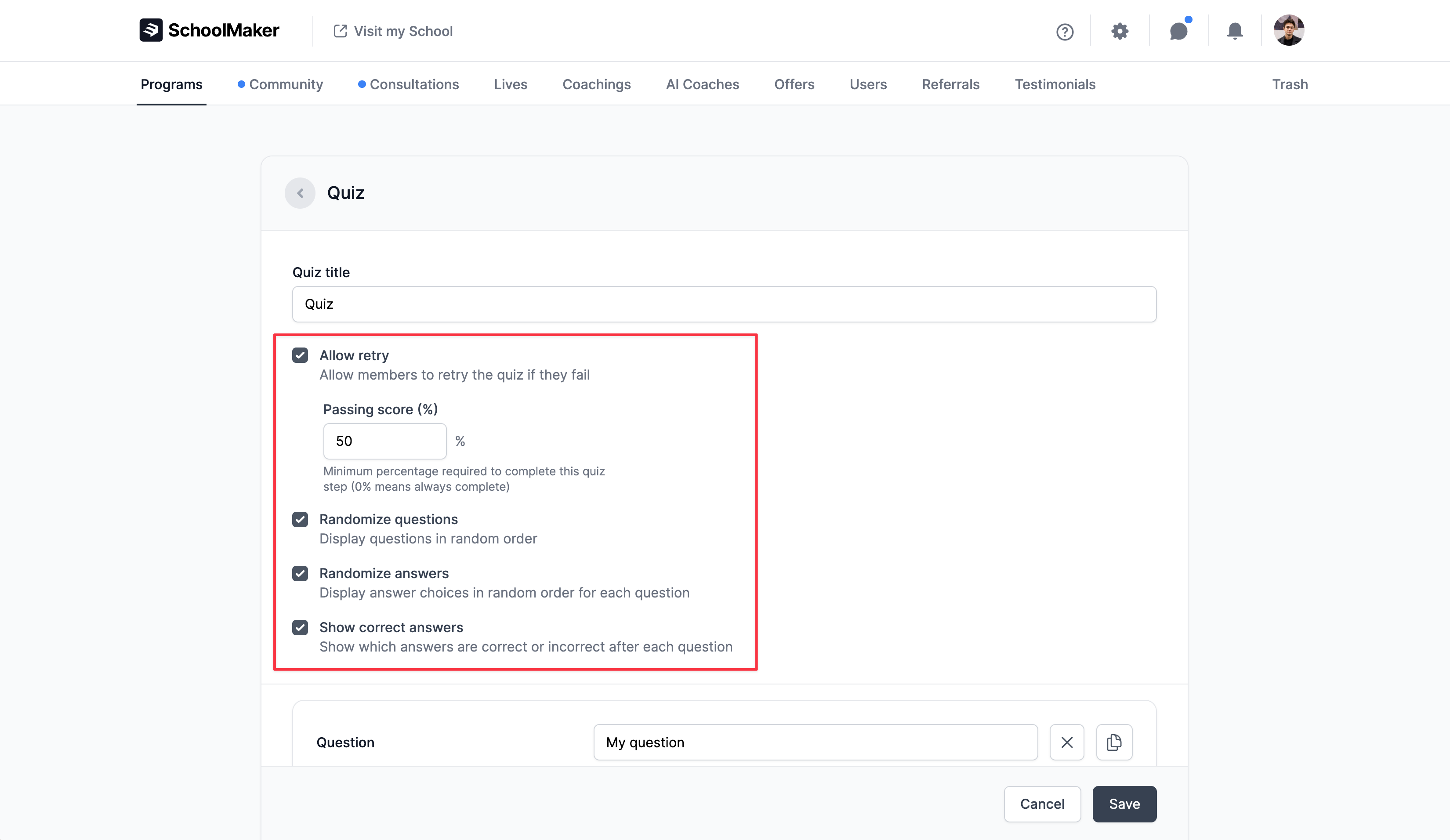
You now have access to 4 new quiz options to personalize your program quiz experience!
☑️ Optional Steps
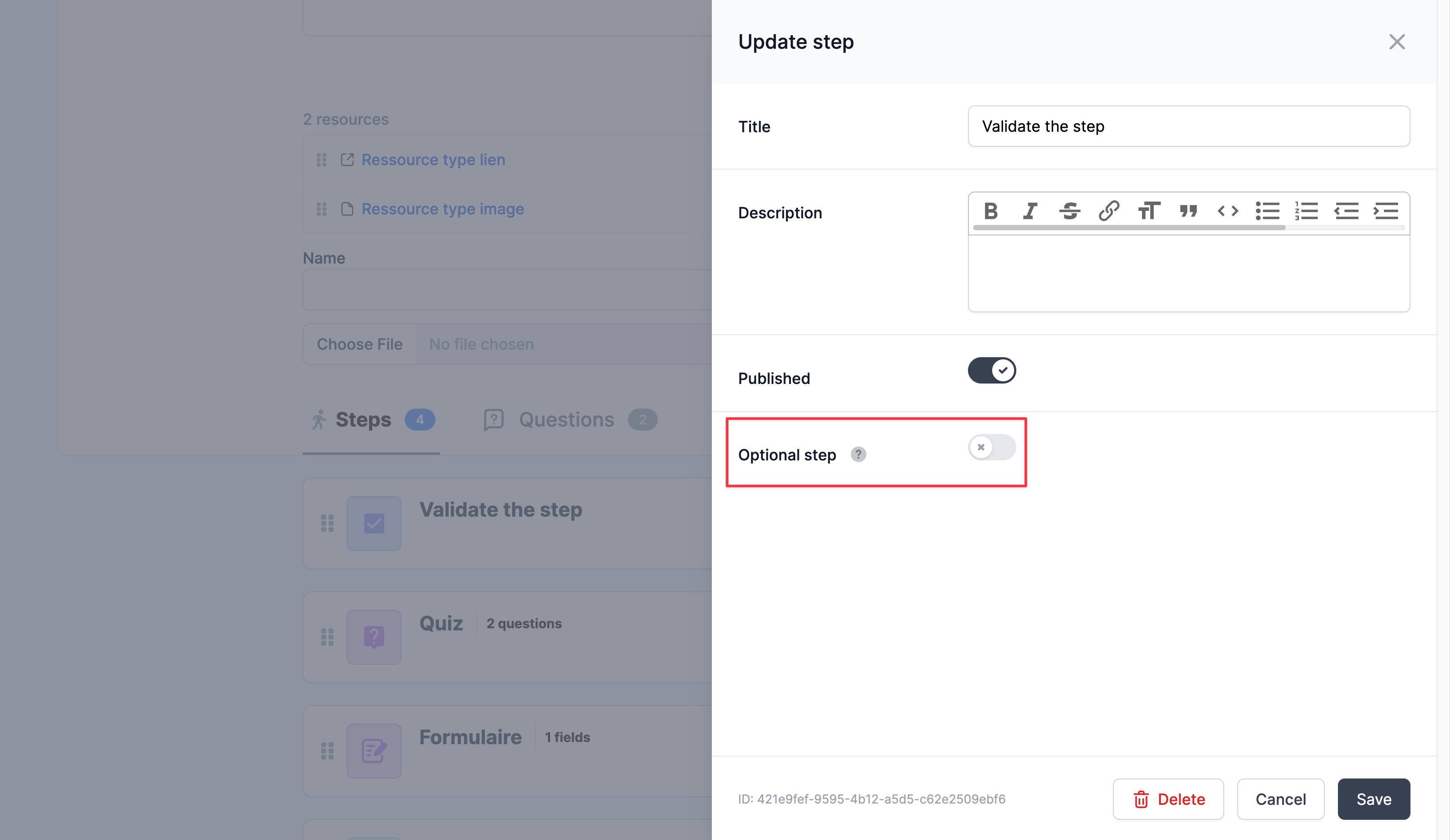
You can now make steps optional, which will make them not required to complete a course to 100%.
❓In-app tutorials
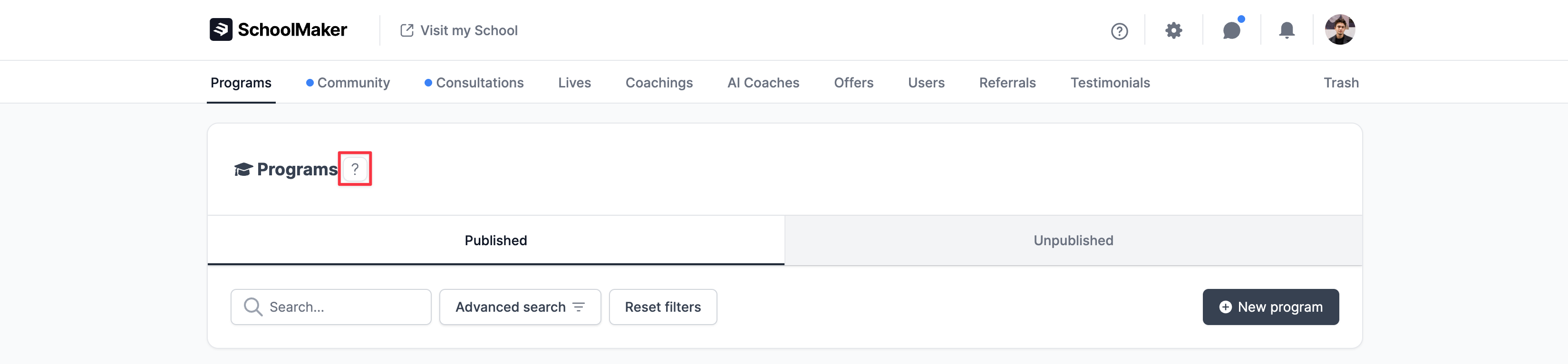
You can now get tutorials about SchoolMaker features directly in the app.
Other minor updates
- ✨ Offers: Improved purchase flow for existing members.
- ✨ Settings: Improved the flow to change an admin's email address.
- 🐞 Bug solved: Deleted offers still being displayed in offers tab.
- 🐞 Bug solved: Members not being displayed properly in DMs.
- 🐞 Bug solved: Content missing error when searching comments.
- 🐞 Bug solved: Fix issue with inline questions.
- 🐞 Bug solved: Member cannot activate checkboxes to receive notifications.
- 🐞 Make / Zapier / API fix : The “New Payment” trigger doesn’t work.
- 🐞 Bug solved: Deleted coaching types are still displayed when on the member side but they shouldn’t.
Summer 2025
⚙️ Advanced Moderator Permissions
In your Admin dashboard under Users > Admins you can now grant or restrict individual capabilities to moderators such as managing specific programs, or by giving them access to some specific features only.
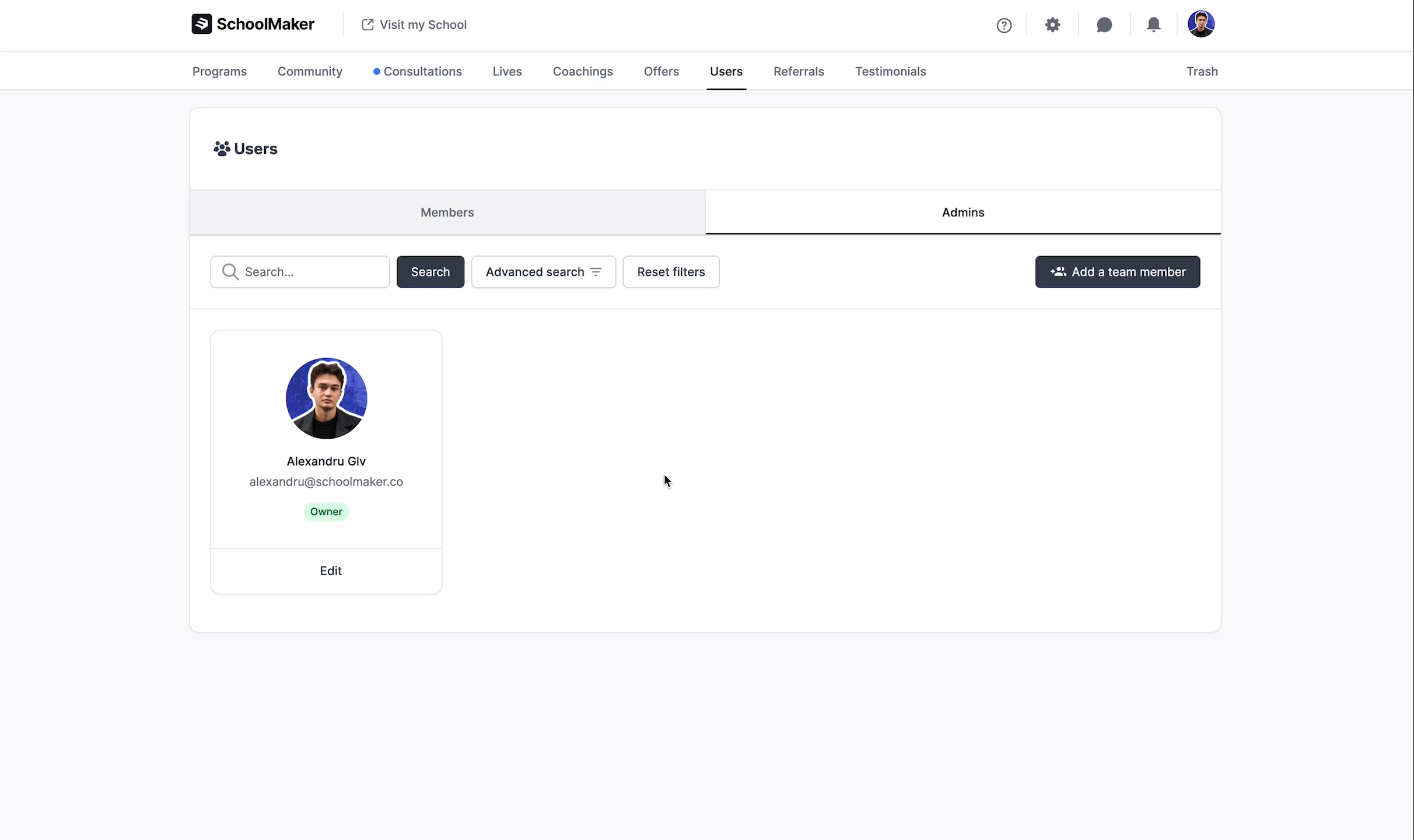
💬 Inline questions for programs
You can now choose to display questions inline in your program settings.
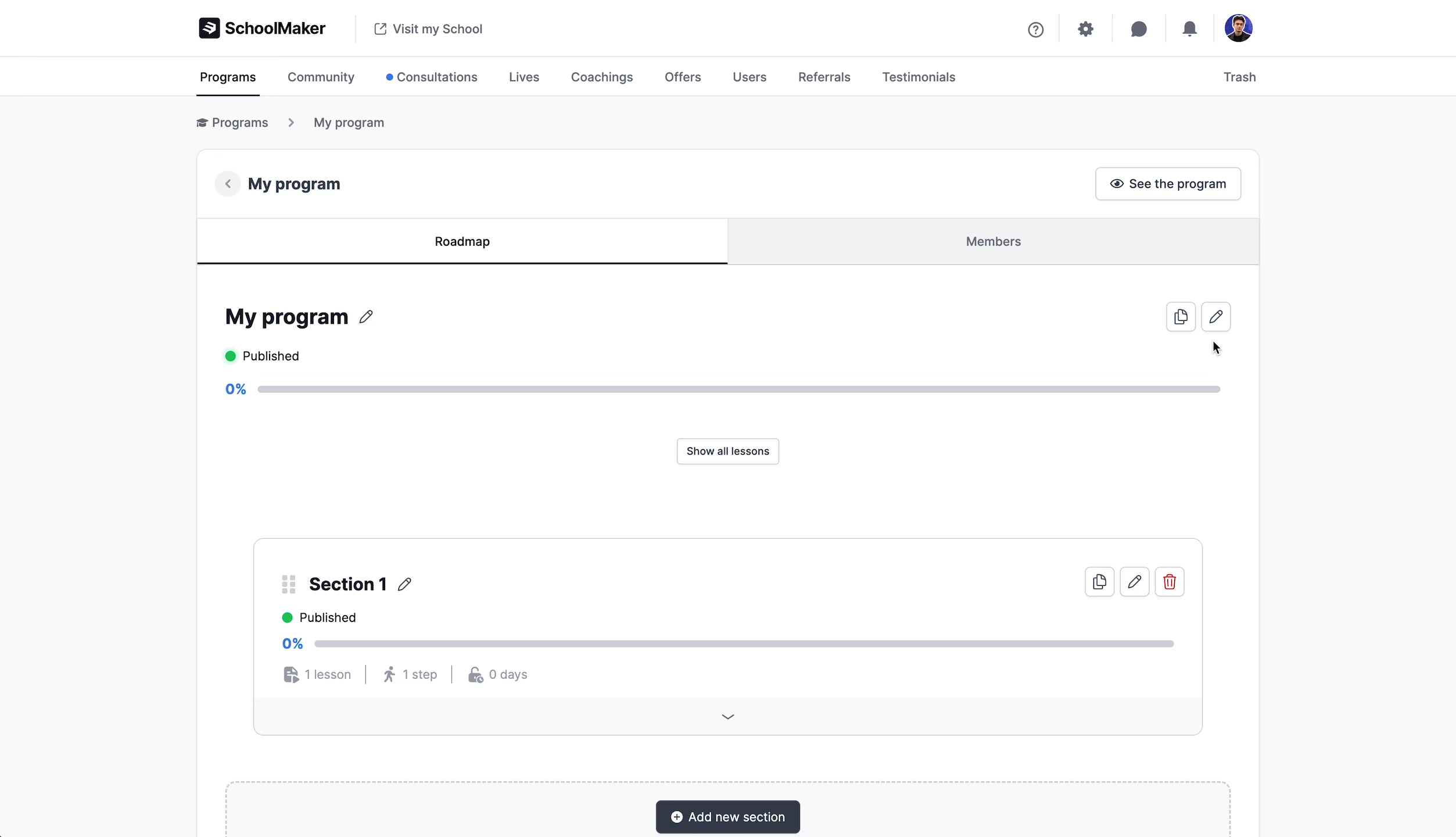
If questions are inline, they'll just be associated to the program, but not to the community or consultations.
Other minor updates
- ✨ Zapier, Make & API: Add the Reviewer ID to completed steps triggers
- ✨ Offers: Improved purchase flow for existing members.
- 🐞 Bug solved: Issue with asynchronously loaded messages in conversations.
- 🐞 Bug solved: Content missing issue in DMs.
- 🐞 Bug solved: Recurring live issue when editing the name of archived lives.
- 🐞 Bug solved: Fix invoice availability issue.
March and April 2025
☎️ In school coaching sales

If you sell coaching, you can now directly sell offers that contain accesses to coaching types on the "coachings" page.

🛒 Multiple times purchase
Your school members can now purchase an offer multiple times. This is what a member will see if they try to purchase an offer again:

This is useful especially if you want to let your customers buy a "X hours of coaching" offer multiple times for example.
📂 Section groups (new nesting layer for programs)

We added a new nesting layer for programs: the section group.

This is how section groups will look like on the student side:

✨ Ability to limit consultation questions

You can now add a limit of questions that students can ask if you give them access to a consultation category via an offer.
But also
- ✨ Programs: For the program logos and banners, it is now possible to upload GIFs.
- ✨ User activity: You will now be able to see the IP addresses of members who visited your school.
- ✨ Offers: If you currently require the client's address, the State field is now optional.
- ⚡ Performance: Performance improved in community posts and program in the admin space.
- 🐞 Bug solved: Issue with some lives not being displayed properly.
- 🐞 Bug solved: Issue with the Member Inactivity Zapier trigger.
- 🐞 Bug solved: Issue with the New Member Access Make trigger.
- 🐞 Bug solved: Caching issue related to the section groups feature.
- 🐞 Bug solved: Issue with the Conversation Creation action on Make.
- 🐞 Bug solved: Issue with lesson url redirections.
- 🐞 Bug solved: Issue with images not being displayed properly in rich text paragraph staps.
January and February 2025
New Make and Zapier automations

In the last few weeks, we worked on improving our existing Make and Zapier integrations to let you create more powerful automations.
⚙️ New automations we added to Zapier & Make:

Notes about the Zapier automation
If you already are using the Zapier integration, you will need to re-connect your school to Zapier in order to get the latest version and all the new automations.
Note about the new Make integration
You will have to re-configure your Triggers if you want to upgrade your make integration to the new version.
The official SchoolMaker API is now available!

While improving Zapier and Make, we also took the time to create an official API which allows you to get information from your school's programs, offers, or make changes to your school data. With this new API, you also get access to webhooks for 5 different events in your school.
The API documentation is available at docs.schoolmaker.com
Note: Only schools on the Pro and Business plans will get access to the SchoolMaker API.
Paragraph step improvement: ability to use rich text answers
You can now accept rich text answers to collect multiple files, attachements, and even code snippets in paragraph steps:


Note that if your customers have already answered a paragraph step type without formatting, it will remain as a non-formatted answer.
Private conversations improvements

We redesigned the private conversations in SchoolMaker, added the ability to archive conversations easily, and also added some shortcuts to increase your productivity!
- You can use Ctrl + E on Windows or ⌘ + E on Mac to archive or unarchive the currently selected conversation
- You can use the ↑ ↓ up and down arrow keys to switch between conversations easily
- And you can use Ctrl + ⏎ on Windows or ⌘ + ⏎ on Mac to send messages quickly
You can also now export conversations!
As a school owner, you can export your conversation and even all your school's admins conversations with students to easily get an overview of who helped students make progress.

But also
- ✨ Lives: added new lives filter
- ✨ Programs: Improved the user experience when navigating between lessons.
- ✨ Programs: Improved user experience when asking a lesson question in the community.
- ✨ Coachings: it is now possible to remove coaching sessions that were added manually to a member.
- 🎨 Design: Added a dozen new small design improvements.
- ⚡ Performance: Performance improved in community posts and program lessons.
- 🐞 Bug solved: Issue with DM mail notifications.
- 🐞 Bug solved: Issue with picture loading speed.
- 🐞 Bug solved: Issue with program duplication.
- 🐞 Bug solved: Issue with lesson thumbnails.
- 🐞 Bug solved: Issue with a Zapier 500 error.
- 🐞 Bug solved: Issue with videos taking too much time to load.
- 🐞 Bug solved: Issue with community post pagination.
December 2024
Make Integration (1.0)

We're thrilled to announce our latest integration with Make.com, giving you more flexibility in automating your business.
This first release matches our current Zapier integration, allowing you to:
• Track when members join your offers (Trigger)
• Monitor step completion (Trigger)
• Manage offer access of members (Action)
• Manage offer drip for members (Action)

But that's just the beginning! We're actively developing new features for both Make.com and Zapier, including:
• Member inactivity tracking (Trigger)
• Gamification level tracker (Trigger)
• Coaching appointment creation (Action)
• Track Member progress (Action)
And if you need other Triggers and Actions for Zapier or Make, let us know by contacting the support.
You can join the Make integration by clicking here or by going to the integrations page in your school settings.

Community first schools

If you prefer your school to be community first rather than programs first, you can decide to make the community the home page of your school from your community settings.

Better emails

In your school settings, you can add your company name and address to display it in the emails that will be sent to your students.
But also
- ✨ Emails: Improved the inactivity reminder email.
- ✨ Programs: lesson sidebars' closed or opened space is now remembered.
- ✨ Programs: Improved user experience when asking a lesson question in the community.
- ✨ Private messages: The UX is smoother.
- ✨ Community: We improved the community filter and sort buttons styling.
- ✨ Community: Added unread count to community spaces
- 🎨 Design: Improved a few details in the admin space and community for a better user experience.
- ⚡ Performance: Performance improved all over the app.
- 🐞 Bug solved: Issue with lesson sidebar.
- 🐞 Bug solved: Issue with program duplication.
- 🐞 Bug solved: Issue with Loom videos.
- 🐞 Bug solved: Issue with lives scheduling.
- 🐞 Bug solved: Issue with some private messages and community posts being marked as "read" without going to their respective pages.
Mobile app & community improvements
An application for your School
This was the most requested feature for SchoolMaker this year, and it's finally here! 🎉

For the app, we used a method that:
- Allows your school app to have your logo.
- Doesn't require you to spend time and money to setup your app in the Play store or App store.
- And still sends push notifications to your members to keep them engaged!
You or any of your students can see how to get the mobile version on this page with simple tutorials for iOS and Android:

And as a bonus if you have a mac, you can also add your School as an app and receive push notifications by clicking on "Add to Dock" in Safari:

💡Tip: We recommend that you increase the quality of your School Favicon to 256x256px in your School settings since it will be used for the app icon.
Community polls

You can now create posts with polls in the community!
But also
- ✨ Programs: Added the ability to regenerate completion certificates to update signatures.
- ✨ Programs: Added a new sound when completing milestones.
- ✨ Private messages: It is now possible to mark DMs as unread.
- ✨ Community: We improved the community filters.
- ✨ Community: Posts now have a content preview in the community feed.
- ✨ Quizzes: Increased the limit of questions per quiz.
- 🎨 Design: More than 30 small UI/UX improvements!
- ⚡ Performance: Performance improved in the community.
- 🐞 Bug solved: Issue with live schedules.
- 🐞 Bug solved: Issue with lesson duplication.
- 🐞 Bug solved: Issue with consultation loading.
- 🐞 Bug solved: Issue with Admin DMs.
August to October 2024
Default notification settings for members

You can now configure what your want the default notification settings to be for your members from the "👤 Members" settings.
Profile field improvements

You can now configure which fields your members will see in the configuration of their profile in the "👤 Members" settings.
Note: If you disable "Show in onboarding" in for all fields, the second onboarding step will be skipped.
Offer indexation settings

If you do not want an offer to rank in search results, you can disable this toggle.
Program creation improvements

We revamped the course creation user experience to make it faster and more enjoyable to create online courses!
Profile Hover cards & more community information

When hovering someone's avatar, you will now see hover cards containing more information about them. Also, when hovering reactions or the comment amount in the community, you will see more information about them.
But also
- ✨ Profile fields: Added 𝕏 and YouTube to member and admin fields.
- ✨ Programs: Added the ability to search by program and more filtering in the admin space.
- ✨ Improvement: It is now possible to validate the member's steps from their "progression" pages in the admin space.
- 🎨 Design: More than 100 small UI/UX improvements!
- 🎨 Design: Improved the design of member profiles.
- ⚡ Performance: Performance improved in Member & Admin spaces for programs.
- ⚡ Performance: Performance improved in programs and community pages.
- 🐞 Bug solved: Issue when trying to configure existing recurring Lives.
- 🐞 Bug solved: Issue when trying to download video testimonials uploaded with the new video player.
- 🐞 Bug solved: It was not possible to add coaching appointments at past dated, this is now fixed.
- 🐞 Bug solved: Issue with trial subscriptions.
- 🐞 Bug solved: Issue with community spaces being shown multiple times.
- 🐞 Bug solved: Fixed display issue with attachements in rich texts.
- 🐞 Bug solved: Fixed program access issue when importing members through CSV files.
- 🐞 Bug solved: Fixed issues with the community gamification feature not adding members to offers properly.
- 🐞 Bug solved: Fixed issue with a "save" button not being displayed on the mobile version.
- 🐞 Bug solved: Fixed video upload issues with the new video player.
- 🐞 Bug solved: Issue with too many community notifications being sent. (better default settings)
The summer update
Notification Redesign

Summer is here, and it's time to take a sunbath, not drown in notifications! Inside of your notification settings, you can now easily choose which alerts you want and where you want them. It's the perfect time to cut down on unnecessary interruptions and keep the ones you care about.
Your students now have access to the same controls in their notification settings as well!
Note: The mobile version of SchoolMaker with push notification is in the works, and it will also benefit from this feature.
New Video Player

New video player for all new videos uploaded to lessons, consultations, lives, or coachings. The personalized color of your school will automatically change the color of your players.
Live Consultations

If you do your consultations while being on a live call with your customers, you can now let them add questions in real-time to the ongoing consultation!

This is what school members will see if there is a current live consultation ⬆️.
But also
- ✨ Community: Your school will now send a community digest on Mondays to all admins and members containing the most popular posts of last week. You can disable it in your school options for everyone, or individually in your brand new account notification settings.
- ✨ Improvement: More than 15 small UI/UX improvements!
- ✨ Consultations: You can now pause ongoing consultations.
- ✨ Performance: Improved performance.
- ✨ Improvement: Improvement of the pricing display for multiple installment prices in the checkout.
- ✨ Video upload: Consultation, Coaching, Live replays & Lessons should be published automatically once the video is uploaded.
- ✨ Promo codes: Add the duration column to the promo codes.
- ✨ Custom code: Improved editing experience for the custom code in the school options.
- 🐞 Bug solved: Fixed issue with images being displayed twice in the text editor.
- 🐞 Bug solved: Fixed an issue with images not being displayed in milestones.
- 🐞 Bug solved: Fixed an issue with CSS classes not being displayed properly when switching from the Admin space.
- 🐞 Bug solved: Fixed an issue with ThriveCart payments.
- 🐞 Bug solved: Fixed an issue with member data exports.
- 🐞 Bug solved: Fixed an issue with lives not being displayed at the correct time.
- 🐞 Bug solved: Fixed an issue with Zapier triggers not being responsive enough.
- 🐞 Bug solved: Fixed an issue that caused slowness on the admin programs page
January to March 2024
During the first 3 months of 2024, we greatly improved the stability of the app and added a few long awaited features!
Ability to require member addresses

If necessary, you can now require the address of members who purchase your courses.
Invoice improvements


More information from your stripe account will be shown on invoices like your address and business information, you can also add additional information in your admin space, and members can also add additional information that will be shown in their invoices.
Trials

You can now add trials to your School which will work with your offer subscriptions.
See and control who will receive live notifications

You can see and configure who is going to receive email notifications for your lives in your admin dashboard.
Gallery view and search in programs

There is now a gallery view and a search bar to make it easier to navigate your online courses and improve your student's learning experience.
Add any kind of embed to your lessons

You can now add any kind of embed or even custom code to your lessons! For example you can add embeds from Figma, Google Drive, Airtable, Codepen or Genially.
Better Admin permissions

You can now add 2 kinds of Administrator accounts to your School: Moderators, and Admins, who have different permissions.
But also
- ✨ Improvement: More than 25 small UI/UX improvements!
- ✨ Checkout: The CTA for free prices now is "Get for free" instead of "Purchase".
- ✨ Pricing: Prices are now better displayed in the app.
- ✨ Performance: Performance improved on community pages.
- ✨ Rich text: Videos added to rich texts can all be put in fullscreen.
- ✨ PDFs: On mobile, accessibility is improved for PDFs.
- ✨ School Logo: It is now possible to publish school logos with a transparent background.
- ✨ Lives: Added the ability to customize the Lives page description.
- ✨ Stripe integration: There are now new currencies in SchoolMaker (CA$, CFA, CHF, £, AU$ in addition to € and $)
- ⚙️ Rich text: Added a limit to file size upload to avoid performance issues.
- ⚙️ Mobile version: Started preparing some background elements for a mobile version of SchoolMaker.
- 🐞 Zapier: Fixed bug with zapier events happening too slowly.
- 🐞 Video upload: Fixed bug with video upload not working properly.
- 🐞 Accounts: Fixed bug with admin login.
- 🐞 Session limit: Fixed bugs with user session limit.
- 🐞 Lives: Fixed bug with live timezone.
- 🐞 Lives: Fixed bug with live notifications being sent at the wrong time.
- 🐞 Gamification: Fixed bugs with the community gamification configuration.
- 🐞 Lives: Fixed bug with lives being displayed in "Today" field.
- 🐞 Notifications: Fixed bug with new payment notifications.
- 🐞 Consultations: Fixed error with consultations page.
- 🐞 Locked programs: Fixed wrong step number in programs with no access.
- 🐞 Drip: Fixed an error with custom drip and made it more interactive.
- 🐞 Program granularity: Fix issue when unchecking all lessons in the program access granularity.
- 🐞 Referral: Fixed issue with missing data.
December 2023
Leaderboards & Gamification in the community

It is now possible to add a leaderboard, as well as a levels & rewards system inside of your SchoolMaker community, click here to see how it works!
Zapier integrations

New triggers and actions are available with Zapier! You can learn more about the integration by clicking here!
But also
- ✨ Lives: Improved mobile version of lives.
- 🐞 Lives: Fixed bug with winter time.
- 🐞 Lives: Fixed bug with live editing.
- 🐞 Lives: Fixed bug with live displays.
July to November 2023
Since the month of July, we worked on stabilizing the performance of SchoolMaker after a large amount of new users joined the app, it's now more stable, and we have a few new features to announce!
Improved performance

After several weeks of improving the performance of every corner of SchoolMaker, we're happy to announce that the application is more than 2 times smoother for you and your students!
DM Privacy control

In your community settings, you now have more control over who your members can start conversations with in their DMs.
Member onboarding flow improvements

In the onboarding form of your members, we added additional optional fields to help you have more members who completed their profile information, which makes your community more lively! We're currently working on a way of showing this form only if you want to.
Zapier integration

We just released a brand new Zapier integration that allows you to add a member to an offer. This means that you can use the free version of Zapier to add new members to your school via PayPal for example!
PDFs available in rich texts.

You can now add PDFs to rich texts as attachements in your lessons and in the community.
But also
- ✨ Signatures: Members can now reset their signatures on their profile.
- ✨ Referrals: Referrers's sales now show who the client is.
- ✨ Milestones: Clicking on a milestone from the program page now redirects to the related lesson.
- ✨ Lives: Members now see a link to configure notifications for lives in live-related emails.
- 🐞 Programs: Fixed bug with program progression calculation.
- 🐞 Programs: Fixed issue with granularity.
- 🐞 Programs: Fixed a UX issue when saving programs.
- 🐞 Milestones: Fixed an issue with milestones on member profiles.
- 🐞 Exports: Fixed an issue with exporting paragraph steps.
- 🐞 Spaces: Fixed an issue with space selection.
May and June 2023
Community Redesign

The first big batch of community changes is now live, we improved the user experience of the community to make it easier for you and your members to communicate. More improvements are on the way!
Space personalization

You can now choose between a colored square, an emoji, or a square image to personalize your spaces.
Checkout personalization

You can now add long descriptions to your offer pages in order to have a mini sales page or a better description of your offer. You can also now disable the “You’ll have access to” section.
Notify members of a live by default

You can now choose if you want members who have access to a live to be notified by default or not.
Progression & Milestones in member profiles

Member progression is now shown on their profiles for more accountability.
Step Exports

You can now export the completion information of each step, this also includes exports of quiz results!
But also
- ✨ Community: You can now add custom links to the community.
- ✨ Community: You can now mark posts as unread.
- ✨ Admin space: Overall design improvements for more readability.
- ✨ Settings: Added more personalization for terms and conditions.
- ✨ Settings: Terms and conditions are now shown in the checkout for members who buy for the first time.
- 🐞 WYSIWYG Editor: fixed issues with video embeds upload.
- 🐞 Checkout: Fixed default image issue.
- 🐞 Lives: Fixed a bug when changing the notification status or recurring lives.
- 🐞 Program accesses: Fixed an issue with program access granularity.
April 2023
Program export improvement (Qualiopi)
The export of your program's member progression just got better !

After clicking on "Export progression" you will now be able to get an export with the following columns:
- first name
- last name
- member progression rate
- date of their first sign in
- date of their last sign in
- the time they spent in this course
- the number of quizzes the member answered
- the total amount of quizzes in this course (always the same)
- what is your member's quiz completion rate (in percent)

Hide and show spaces & pinned posts

It is now possible to hide the list of spaces and pinned posts if you or your members find them overwhelming and don't want to see them.
Videos and audios upload in rich texts

It is now possible to upload videos and audios in the WYSIWYG rich text editors, this means that you now can add multiple videos and audios to your program's lessons, but also to your community posts !

Onboarding questions improvements

You can now remove onboarding questions by deleting them all, and we added a reminder of how to export the onboarding questions.
A better quiz results visibility
It is now possible to have better visibility on your member's quiz results !
You can see the answers to a quiz in the progression of members as a school admin :

And you can also see the answers your members gave on average to your quizzes :

But also
- ✨ Member import: Added a template file to use to save you time.
- ✨ Testimonials: Testimonials triggered by milestones now ask to rate the course, not the school
- 🐞 Testimonials: Fixed dead url.
- 🐞 Notifications: Fixed notification issue with deleted DM threads.
- 🐞 Lives: Fixed a bug with live appearance.
March 2023
Promo codes

After many requests, promo codes are now available on SchoolMaker ! You can access promo codes by going to the "Offers" tab.

You can watch this video to see a tutorial on how to use the promo codes feature.
Smart testimonial collection dashboard

We added a brand new dashboard with all your school's testimonials, which you can access by going to the "Testimonials" tab.
You can watch this video to see a tutorial on how the smart testimonials feature works.
Thank you pages

There is now a thank you page after the purchase of an offer, which you can use to track sales if you use a pixel or a tracking system.
You can access the thank you page link under offer checkout links.

But also
- ✨ Feature: Pagination improvements in the community.
- ✨ Feature: It's now easier to navigate to the admin view of a member's activity from the member's public view.
- ✨ Feature: We added the "Ctrl or Cmd + Return" shortcut to publish posts, comments, and DMs.
- ✨ Feature: It is now possible to delete DM Threads.
- ✨ Feature: It is now possible to hide the list of milestones in program overviews.
- 🐞 Community: Fixed bug that led some community pages to show errors.
- 🐞 Bug: Fixed bug related to "delete member button".
- 🐞 Referral: Fixed bug that caused referrers to not be tracked properly.
- 🐞 Consultations: Fixed bug related to sending consultation recaps.
February 2023
User Actions/Shortcuts in Members Tables

It is now easier to send DMs to members, as well as access their profile and moderation settings.
Drip delay by date in offers

It is now possible to configure a start date for the drip delay feature, which will allow you to start unlocking the lessons of a program from a set date for the members of a specific offer. This is useful if you want to create a cohort based course for example, where you could create an offer per cohort, each with a different set date for your program.
Program creation improvements

It is now easier to create and edit programs.
But also
- ✨ Programs: It is now possible to use any space for question destinations.
- ✨ Performance: Performance is now improved on program-related pages.
- ✨ Activity feed: Show history of member inactivity notifications in member activity feed.
- ✨ Offers: Added pagination if you have many offers.
- 🐞 Programs: Fixed bug related to step creation.
- 🐞 Lives: Fixed bug related to recurring lives.
- 🐞 Upload: Bug fixes related video file upload on SchoolMaker.
- 🐞 Coaching: Fixed bug related to coaching description not being shown.
January 2023
Granular Program Access

When configuring accesses of a Program in an Offer, it is now possible to configure in a more granular way the lessons that clients will get access to when purchasing this specific Offer.
It is also possible to add a CTA on lessons that will be locked to unlock the rest of the program.
Color customization improvements

The color customization now also applies to the Step and Milestones system, which has been redesigned to be clearer and consistent with the rest of the Member interface.
The ability to set up lessons that block the rest of a program

When you set up a lesson, you can now turn on "lock progression until complete", which will lock the rest of the Program until this Lesson's Steps are completed.
Notify your inactive members

To increase engagement, you can now decide to notify your school members after a certain number of days of inactivity from your notification options as a school administrator.
But also
- ✨ Referral: It is now possible to configure commission rates individually for each offer.
- ✨ Referral: It is now possible to apply commissions to subscription or multiple payment offers.
- ✨ Text Editor: It is now possible to add GIFs as attachments in the text editor.
- ✨ Programs: It is now easier to create and edit programs.
- ✨ Consultations: Improved user experience when no questions have been asked yet.
- ✨ Lives: It is now easier to add lives to past dates.
- ✨ Certificate: Improved design of certificates for long student or program names.
- 🐞 Offers: Cosmetic bug fixes in offers.
- 🐞 Duplication: Bug fixes related to duplicating lessons, sections, and programs.
- 🐞 Coaching: Bug fixes related to adding a coach.
Promote SchoolMaker from your own School

You can earn from 20% and up to 40% commission from new SchoolMaker customers you refer, as well as promote SchoolMaker directly from your School. 💰
You can access this directly in your School general settings.
Color customization

In SchoolMaker, you now can personalize the color of the part of the school that is visible to your members!
The new SchoolMaker affiliate program

With this program, you will be able to promote SchoolMaker, and receive up to 40% commission for life! To learn more about this program click here.
November and December 2022
What's new on the product side?
During the last two months, we have accelerated the pace on the functionality side, here is everything you can now find in your school. ✨
An integrated referral system for more sales
.png)
With SchoolMaker's new referral system, your Members can refer your Offers and receive commissions.
The ability to limit the number of devices or sessions a member can have on your school

With this feature you can limit the account sharing on the member side. We set the default to 3 because a member can view your school on 2 computers, and his phone for example.
You can configure the maximum number of sessions or devices in the general options of your school.
The ability to add custom code to your school

You can configure the custom code in the general options of your school which can be very useful to add a FB Pixel or an analytics tool in your school.
The ability to reset your signature as a school owner

As a school owner, you can set up your signature in your profile options.
Easier access to files uploaded by members from the administrator interface

But also
- ✨ Programs: Easy duplication of sections and lessons across your school.
- ✨ Programs: Added the ability to hide the sidebar in lessons.
- ✨ Consultations: Improved user experience for uploading long videos.
- ✨ Shopping cart: Improved the design of the shopping cart, and added a preview for programs.
- ✨ CPF / Qualiopi: Added time spent by members on each program.
- ✨ CPF / Qualiopi: Improvements to member activity tracking and added member disconnect logs.
- ✨ Notifications: Members now receive a notification when they unlock a new lesson via drip.
- ✨ Notifications: You will receive notifications for new sales.
- ✨ Auto Testimonials: Members can now leave testimonials by program rather than for the entire school.
- ✨ Performance: Improved stability and performance of schools.
- ✨ Student Interface Improvement: Due to numerous requests, we have removed the dark blue at the top of the page in the program section for 2 reasons:
- To make the school pages more visually consistent, which we have been asked for several times.
- To prepare for the color customization feature.
- 🐞 Bug fixes: Cosmetic bug fixes in the community and programs.
- 🐞 Bug fix: Fixed email texts and translations.
- 🐞 Bug fix: Cosmetic bug fix in community and programs.
- 🐞 Lives: Fixed date issues in lives.
- 🐞 Text editor: Fixed an automatic line break issue.






